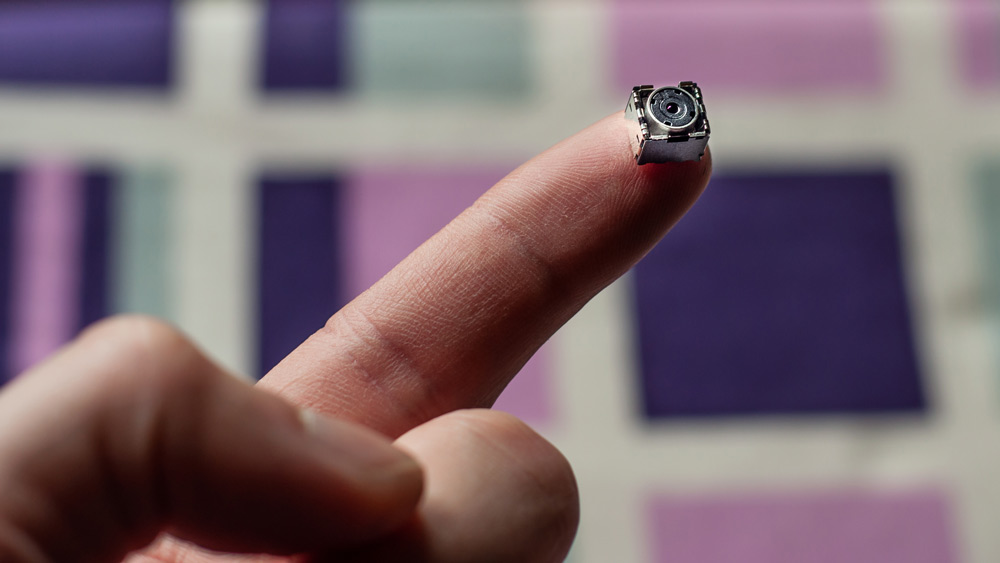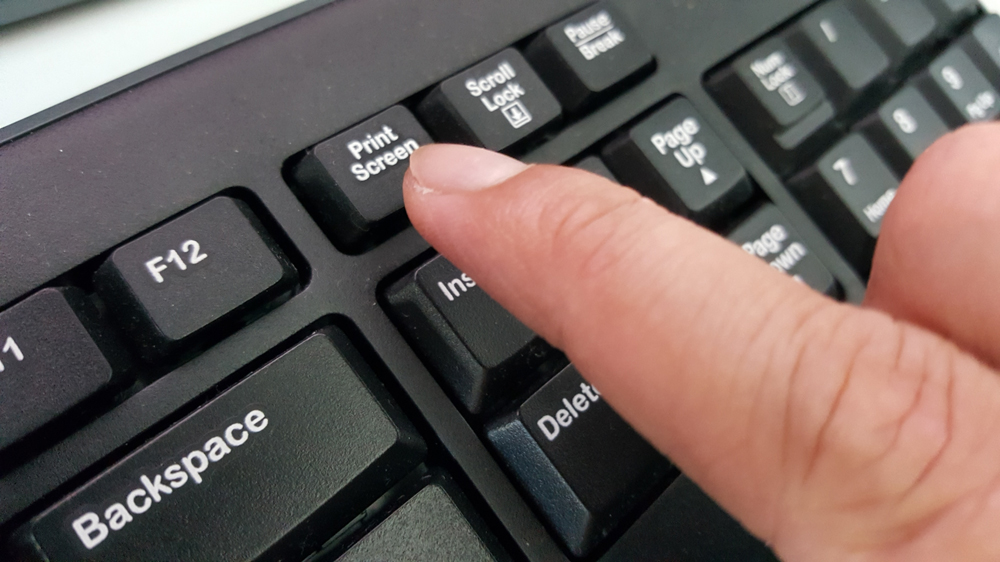15 Smartphone Hacks You Didn't Know You Needed

Unlock the hidden potential of your smartphone with our curated list of 30 genius hacks!
From turning your device into a powerful document scanner to creating custom vibration patterns for VIP contacts, these tips will revolutionize how you use your phone.
Whether you're a tech novice or a gadget guru, you'll find game-changing tricks to boost productivity, enhance security, and simplify your digital life. Discover how to extend battery life, use your phone as a universal remote, and even set up a DIY security camera.
1. Turn Your Smartphone into a Powerful Document Scanner
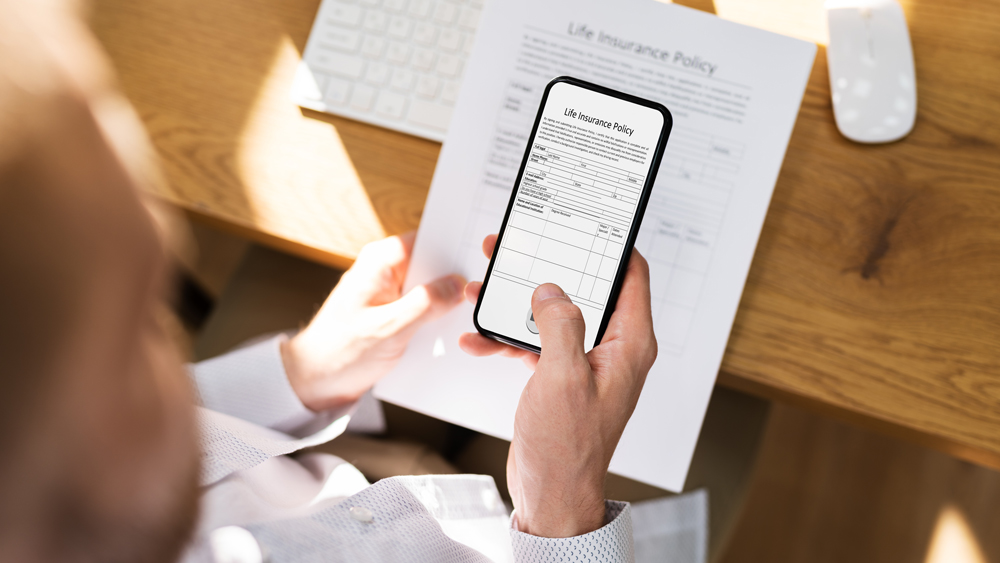
Transform your smartphone into a high-quality document scanner with apps like Adobe Scan or Microsoft Office Lens. These apps use your phone's camera and advanced image processing to create professional-grade scans of receipts, contracts, and more.
They automatically detect edges, correct perspective, and enhance readability. Some even convert scans into editable PDFs or Word documents using OCR technology.
To use, download an app, point your camera at the document, and let the app work its magic. Organize scans into folders, share instantly, or upload to cloud storage. It's perfect for students, professionals, or anyone looking to declutter and go digital. Say goodbye to bulky scanners and hello to efficiency!
2. Create Custom Vibration Patterns for VIP Contacts

Identify callers without looking at your phone using custom vibration patterns. This feature lets you assign unique vibration sequences to different contacts.
On iPhone, go to Settings > Sounds & Haptics > Ringtone > Vibration > Create New Vibration. Tap out your rhythm, save it, and assign it to a contact. Android users can use apps like Good Vibrations or Vibe for similar functionality.
This hack is great for situations where you can't check your phone, like during meetings or when it's in your pocket. Create short patterns for family, long ones for work contacts, and anything in between. It's a subtle way to stay connected without being glued to your screen. Never miss an important call again!
3. Level Up Your DIY Projects with Your Phone's Built-in Level
Discover the hidden level tool in your smartphone and say goodbye to crooked picture frames and uneven shelves. This built-in feature rivals many traditional bubble levels in accuracy.
For iPhone users, open the Measure app and tap on the Level option. Android users can try Google's AR Measure app. Place your phone on the surface you want to level, and the app will show the exact degree of tilt. Some versions even offer a satisfying 'ding' when perfectly level.
Use this hack for hanging artwork, installing shelves, or setting up photography equipment. It's also great for checking if appliances like washing machines are level. No need for extra tools – your smartphone has got you covered for all your DIY and home improvement needs!
4. Extend Battery Life with Dark Mode
Maximize your smartphone's battery life by enabling Dark Mode. This feature replaces light backgrounds with darker ones, reducing power consumption on OLED and AMOLED screens.
To activate, go to Settings > Display > Dark Mode on most Android phones. For iPhones, it's Settings > Display & Brightness > Dark. Many apps also offer their own dark mode settings.
Not only does Dark Mode save battery, but it's also easier on the eyes, especially in low-light conditions. It can reduce eye strain and potentially improve sleep if used before bedtime. Plus, many users find the darker aesthetic more visually appealing. Give your eyes and your battery a break – switch to the dark side!
5. Use Volume Buttons as Camera Shutter
Struggle with shaky selfies or hard-to-reach shutter buttons? Your phone's volume buttons can double as a camera shutter, making it easier to snap steady shots.
This feature works on most smartphones by default. Simply open your camera app and press either volume button to take a picture. It's especially useful for selfies, allowing you to hold your phone more securely.
For even more stability, try using wired headphones with volume controls as a remote shutter. This hack is perfect for group shots, low-light photography, or any situation where minimizing camera shake is crucial. Elevate your photography game with this simple trick!
6. Turn Your Phone into a Mobile Hotspot

Transform your smartphone into a portable Wi-Fi hotspot and stay connected anywhere. This feature allows you to share your phone's cellular data with other devices like laptops or tablets.
To activate, go to Settings > Personal Hotspot on iPhone, or Settings > Network & Internet > Hotspot & Tethering on Android. Set a secure password, and you're ready to go.
This hack is a lifesaver when you need to work on the go, in areas with no public Wi-Fi, or during internet outages at home. Be aware that it may consume more battery and data, so keep an eye on your usage. With this trick, you'll never be without internet again!
7. Use Your Phone as a Wireless Mouse

Turn your smartphone into a wireless mouse for your computer with apps like Remote Mouse or Unified Remote. This hack is perfect for presentations, controlling media playback, or using your computer from a distance.
To set up, download the app on your phone and install the companion software on your computer. Connect both devices to the same Wi-Fi network, and you're ready to go. Some apps even offer keyboard functionality and application-specific controls.
This trick is particularly useful for those with smart TVs connected to computers, allowing couch control of your media center. It's also a great backup if your regular mouse fails. Enhance your digital workflow with this clever phone-to-PC connection!
8. Unlock Developer Options for Advanced Features (Android)
Unleash hidden features on your Android phone by enabling Developer Options. This secret menu offers advanced settings for customization and troubleshooting.
To access, go to Settings > About Phone and tap "Build Number" seven times. You'll see a message that you're now a developer. Find the new Developer Options in your main Settings menu.
Here, you can adjust animation speeds, enable USB debugging, and set background process limits. While powerful, be cautious – changing some settings can affect your phone's performance. This hack is great for tech enthusiasts looking to fine-tune their Android experience or developers testing apps.
9. Use Your Phone as a Magnifying Glass
Transform your smartphone into a powerful magnifying glass, perfect for reading small print, examining details, or aiding those with visual impairments.
On iPhone, go to Settings > Accessibility > Magnifier and enable it. Then, triple-click the side button to activate. Android users can download apps like Magnifier or use Google Lookout.
Use this for reading menus in dim restaurants, deciphering instruction manuals, or examining tiny objects. Some apps even offer features like light adjustment, color filters, and image freezing. This hack turns your phone into a practical tool for everyday challenges, making life a little easier for everyone.
10. Set Up Medical ID for Emergencies
Create a Medical ID on your smartphone to provide crucial information to first responders in case of emergencies. This feature can be accessed even when your phone is locked.
On iPhone, use the Health app and fill out the Medical ID section. For Android, go to Settings > About Phone > Emergency Information. Include allergies, medications, emergency contacts, and any critical medical conditions.
In an emergency, responders can access this info by tapping "Emergency" on your lock screen. This hack could be life-saving, providing vital details when you can't communicate. It's a simple step that offers peace of mind for you and your loved ones.
11. Create Custom Text Replacement Shortcuts
Speed up your typing and avoid common typos with custom text replacement shortcuts. This feature allows you to create abbreviations that expand into longer phrases or correct frequent misspellings automatically.
On iPhone, go to Settings > General > Keyboard > Text Replacement. On Android, it's Settings > System > Languages & Input > Advanced > Personal dictionary. Add your shortcuts and their corresponding full text.
Use this for email signatures, addresses, or phrases you frequently type. For example, "omw" could expand to "On my way!" You can also use it to autocorrect your common typos. This hack saves time, reduces errors, and makes texting and emailing much more efficient.
12. Turn Your Phone into a Security Camera
Repurpose an old smartphone as a home security camera with apps like Alfred or Manything. This hack provides an affordable way to monitor your home, pets, or children.
Download the app on both your old and current phone. Set up the old phone in the area you want to monitor, ensuring it's plugged in and connected to Wi-Fi. Use your current phone to view the live feed from anywhere.
Many of these apps offer features like motion detection, two-way audio, and cloud recording. It's a great way to enhance home security or keep an eye on pets while you're away, all without the cost of a dedicated security system.
13. Enable Find My Device Features
Protect your smartphone and data by enabling Find My Device features. This tool helps locate your phone if it's lost or stolen, and can remotely lock or erase your data.
On iPhone, go to Settings > [Your Name] > Find My. For Android, it's Settings > Security > Find My Device. Ensure it's turned on and connected to your account.
If your phone goes missing, you can log into your account from any browser to locate it on a map, play a sound (even if it's on silent), display a message, or erase all data remotely. This essential hack provides peace of mind and a safety net for your valuable device and personal information.
14. Use Your Phone as a Universal Remote
Turn your smartphone into a universal remote control for your TV, stereo, and other home entertainment devices. Apps like Peel Smart Remote or SURE Universal Remote can replace all your remotes with just your phone.
Most of these apps use your phone's built-in IR blaster (if available) or Wi-Fi to communicate with devices. Simply download an app, follow the setup instructions, and start controlling your gadgets.
This hack is perfect for decluttering your living room and never losing the remote again. Some apps even offer advanced features like TV guides and custom macro commands. Simplify your entertainment system with this all-in-one solution!
15. Master One-Handed Keyboard Mode
Make typing on large smartphones easier with one-handed keyboard mode. This feature shrinks and shifts the keyboard to one side of the screen, allowing you to reach all keys with just your thumb.
On iPhone, press and hold the globe or emoji key, then select the left or right one-handed keyboard option. Many Android phones offer similar features in keyboard settings or by pressing and holding the comma key.
This hack is particularly useful for people with smaller hands or when you need to type while holding something in your other hand. It improves comfort and typing speed in one-handed situations, making your large-screen phone more manageable.
Would you like me to continue with more hacks, or would you prefer to discuss how to integrate product recommendations into these descriptions?
Share this post
React to this post
Get daily tips, tricks, and lifehacks delivered to your inbox.