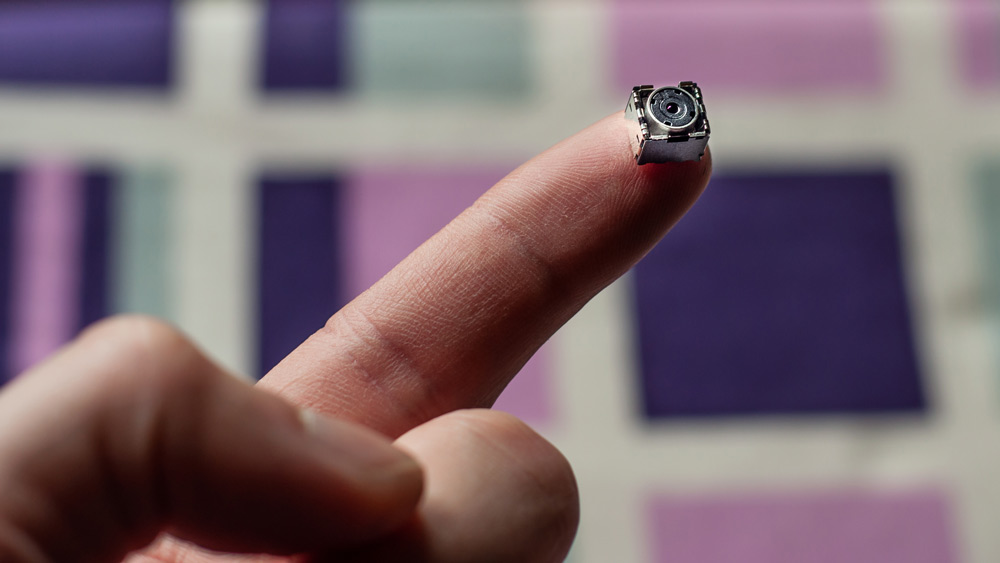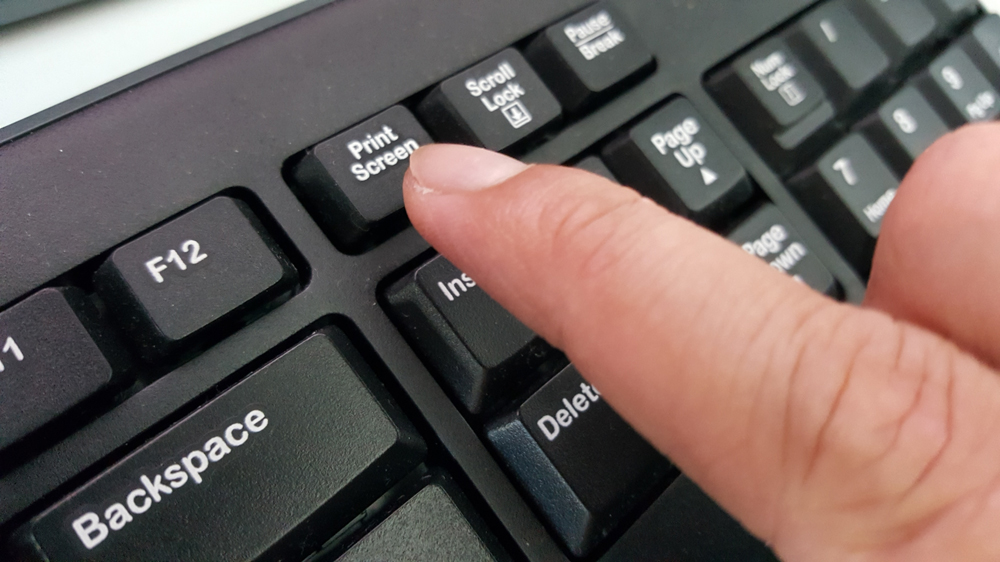6 Essential Cybersecurity Tricks for Remote Workers

Working from your couch in pajamas sounds great, right? But before you get too comfy, let's talk about the elephant in the room – cybersecurity. With remote work skyrocketing by 159% since 2009, hackers are having a field day with all those poorly secured home networks.
Scary fact: cyberattacks have increased by 300% since the start of the pandemic. But don't panic and throw your laptop out the window just yet! After diving into cybersecurity forums, grilling IT experts, and battling my fair share of tech gremlins, I've uncovered some game-changing security hacks.
Ready to turn your home office into a digital fortress? Let's dive into these 6 essential cybersecurity tricks that'll keep the hackers at bay and your data safe!
1. VPN Your Way to Safety
Think of a VPN as a secret tunnel for your internet traffic. It encrypts your data, making it near impossible for hackers to snoop on your online activities. Whether you're working from a coffee shop or your living room, a VPN adds an extra layer of security.
But not all VPNs are created equal. Look for ones with a strict no-logs policy and strong encryption. And no, the free VPN you found in some sketchy app store won't cut it. Invest in a reputable service – it's cheaper than dealing with a data breach!
Pro tip: Set your VPN to auto-connect whenever you're on a Wi-Fi network. It's like having a personal bodyguard for your data that never sleeps!
2. Password Manager Magic
Let's be honest – your pet's name followed by your birth year isn't fooling anyone. Weak passwords are like leaving your front door wide open with a "Rob Me" sign. Enter password managers – your new best friend in the fight against hackers.
A good password manager generates complex, unique passwords for all your accounts and stores them securely. You only need to remember one master password. It's like having a super-secure vault for all your digital keys.
Bonus: Most password managers can auto-fill your login info, saving you time and brain power. It's a win-win for security and convenience!
3. Two-Factor Authentication
Two-factor authentication (2FA) is like adding a deadbolt to your already locked door. Even if a hacker cracks your password, they still can't get in without the second factor – usually a code sent to your phone.
Enable 2FA on every account that offers it, especially your email and financial accounts. Yes, it adds an extra step to logging in, but it's worth the few seconds for the massive security boost.
Tip: Use an authenticator app instead of SMS for your 2FA codes. It's more secure and works even when you don't have cell service. Your future self will thank you when you're trying to log in from a remote mountain cabin!
4. Update Frenzy
I know, I know – another update notification? But here's the thing: those pesky updates are often patching security holes that hackers love to exploit. Ignoring them is like leaving your digital windows open during a cyber hurricane.
Set your devices and software to auto-update whenever possible. For the rest, schedule a weekly "update party" where you go through and manually update everything. Make it fun – maybe reward yourself with a snack for each update completed!
Remember: This applies to everything – your OS, apps, browser extensions, even your router firmware. If it can be updated, update it!
5. Phishing Avoidance
Phishing emails are getting trickier than ever. That urgent email from your "boss" asking for confidential info? It might be a hacker in disguise. Develop a healthy skepticism for unexpected emails, especially those asking you to click links or download attachments.
Always double-check the sender's email address for subtle misspellings. Hover over links before clicking to see where they really lead. When in doubt, contact the supposed sender through a different method to verify.
Pro tip: Set up email filters to flag emails with external links or attachments. It's like having a personal bouncer for your inbox!
6. Backup Mastery
Imagine losing all your work because of a ransomware attack or a coffee spill on your laptop. Nightmare, right? Regular backups are your safety net. They ensure that even if disaster strikes, your data survives.
Use the 3-2-1 rule: Keep 3 copies of your data, on 2 different types of storage, with 1 copy off-site (like in the cloud). Automate your backups so you don't have to remember to do it manually.
Tip: Encrypt your backups for an extra layer of security. It's like putting your safety net inside a safe!
Remember, cybersecurity isn't about becoming a tech guru – it's about forming good habits. Start implementing these hacks today, and you'll be well on your way to becoming a remote work security superstar!
Share this post
React to this post
Get daily tips, tricks, and lifehacks delivered to your inbox.